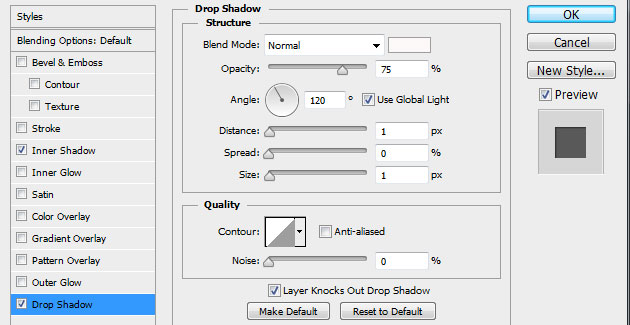Describing step by step using Photoshop .It is very easy ... Just watch video ..
Wednesday 18 December 2013
Spatter effect for your photo (Photoshop)
Describing step by step using Photoshop .It is very easy ... Just watch video ..
Friday 9 August 2013
Iphone Icon design in Photoshop for app [Blue] #1001
Tool : Photoshop CS
App launcher icon is more important .I am describing IOS icon designing based on iOS Human Interface Guidelines like dimension ,radius etc .
Fist open Photoshop and create new file [File > New or Ctrl+N] with width:1024 px , height: 1024 px and resolution :326 Pixel/Inch .
Then draw a rounded rectangle as bellow using Rounded Rectangular (U) tool with Radius:180 px
Copy layer and arrange as bellow image by Free Transform [Right click on the rounded rectangle > Free Transform ] .
Then again Copy layer and arrange as bellow image by Free Transform .
Finally you will get total 4 layers [Remove Back Ground layer] .
Double click on lower layer [light blue] then add Gradient Overly .
Add Gradient as bellow .
Then double click on Second layer [Dark blue] and add Gradient Overly and Stroke as bellow .
Add Gradient as bellow .
Add stroke as bellow .
Select third (white) layer ,Add Pattern Overly, Gradient Overly and Inner Glow .We add pattern is Gray Granite .You can download Gray Granite pattern from pattern downloading websites .It is already included in CS6 version .
Create New layer then select area using Marquee Tools as in image .
Select Gradient tool (G) , Arrange as bellow .
Add text layer bellow the last layer then add Drop shadow and Inner shadow effect .You can replace text with your logo with same effect,If needed .
Your icon is ready then save it as PSD and PNG. Then re-size png to 114x114,144x144..
Sunday 28 July 2013
Multiplier Flash Games (Introduction).
Ever wished to create a multiplayer flash game? Well here's however.
Sunday 14 July 2013
How to Earn Money From Flash Game
You can earn more money from your game . You need a developed game and a Paypal account .
I am describing some ways for you.
I am describing some ways for you.
1) Earn money by embedded ads in your
swf file :-
You can earn unlimited income from your
game .First go to ad sharing website like mochimedia , Then sign up and embedded
the code to your swf file .
Then encrypt your swf file and submit in game
sharing website .You will get no. of people for viewing ads. You will get some cent for each click or view
.
2) Earn money by sponsorship :-
You can get good sponsor for your game. There
are two way for get sponsors .First way ,Just send encrypted swf file to flash
game sharing website .
Then request for sponsorship .They may
accept or decline your game. Second way is submit your game in marketplace like
FGL.
3) Earn money by coding :-
You can earn more money by coding .You
can get more client or job from freelancing website. First go to freelancing website,
Then signup and submit your
portfolio in your freelancing profile page
.Then bid for job .You have only 10 bids available for free membership .You can
increase by upgrade your membership .
If you have any doubt in freelancing
website .There is an option for live chat .Just go to Help > Support desk .They
will help you..
If you have any doubt, Please contact me ..
I will help you.. My Skype ID
:arshidkv12
Subscribe to:
Posts (Atom)